No doubt Instagram is one of the most popular social media platforms in the world. Instagram is loved by so many people. I am one of them. We use it almost daily and we share photos and videos and enjoy pieces of stuff uploaded by others.
Wait, but what about its security.
We all know Instagram is very very very much secure. Still, sometimes we hear the news about the Instagram account hacks. It is recommended by experts that we should keep changing our passwords to avoid hacking. And it’s a really good habit to keep changing passwords on any platform.

Instagram is not an exception.
Maybe you heard something about it and want to change your Instagram password or maybe you forgot your Instagram password. There may some other reasons.
If you are looking for a detailed and fresh guide in 2022 about the Instagram password change process. Then today’s post is about how to change Instagram passwords.
Just stick with this post.
Let’s get started…
Table of Contents
How To Change Instagram Password In The Mobile App?
Yeah, you can change your Instagram password in the Instagram mobile app. It doesn’t matter if you are using an Android or iOS device. The steps are similar to changing the password.
Step 1 – First, you need to open the Instagram app.
Step 2 – Now tap on the profile picture and now tap on the three-line menu.
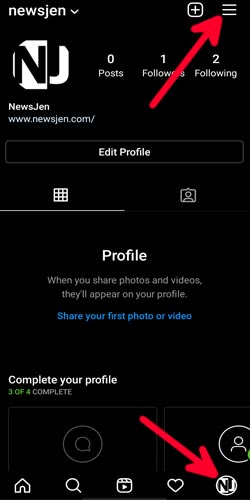
Step 3 – Tap on “Settings”.
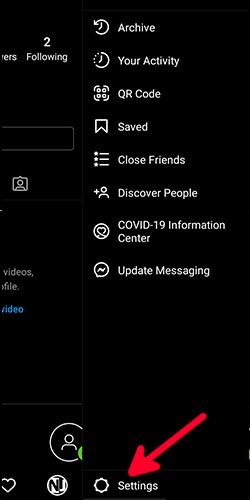
Step 4 – Now tap on “Security”.
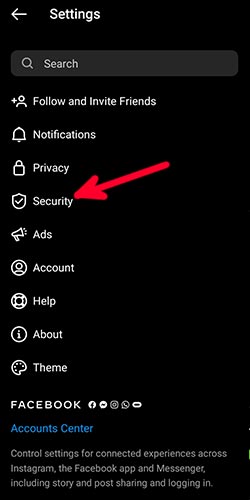
Step 5 – Then tap on “Password”.
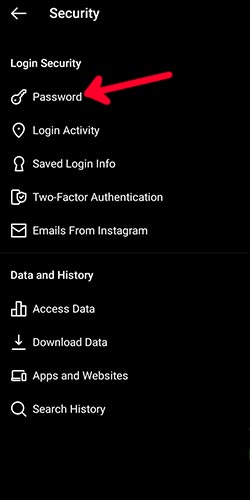
Step 6 – Enter your current password and then enter the new password and enter it again to confirm the password.
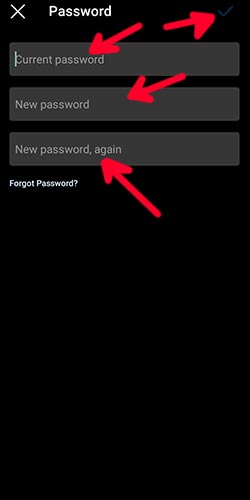
Step 7 – Once you entered all the details just tap on the tick icon.
Congratulations! You have changed the password successfully.
This is the guide to changing your Instagram password in the Instagram app.
I have recently shared How To Download IG Video, Story, Reel, Photo. Go through this post and you will be able to download any content from IG.
How To Change Instagram Password On PC?
Yeah, You change your Instagram password through the website on your PC as well. Still, many people prefer a PC to do this kind of work. If you are one of those. You can follow the steps below. By the way, I am one of those.
Step 1 – First of all, visit instagram.com and Log in to your Instagram account.
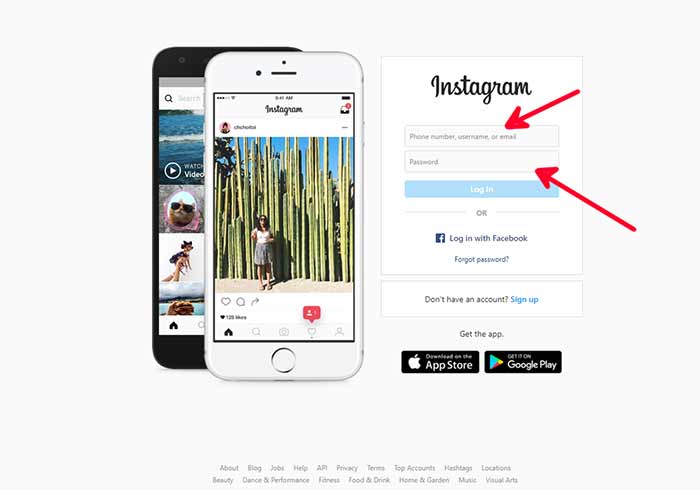
Step 2 – Now click on the “Profile” above and then click on “Settings”.
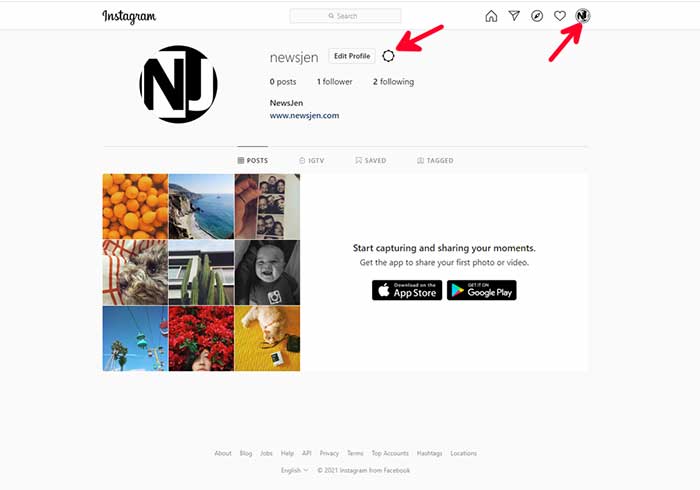
Step 3 – Click on the “Change Password”.
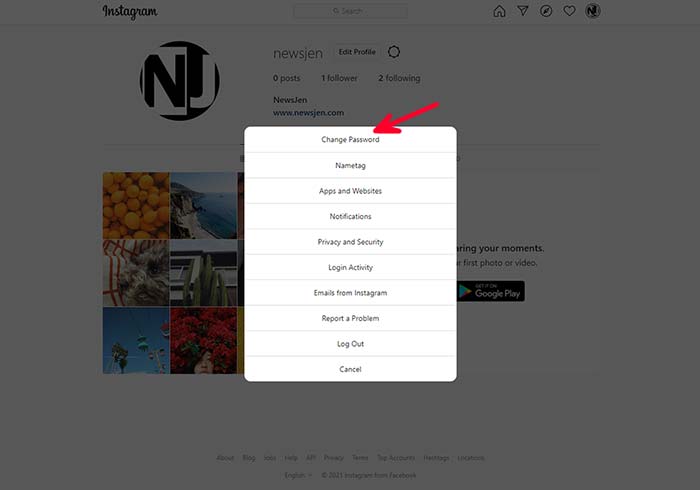
Step 4 – Enter your current password.
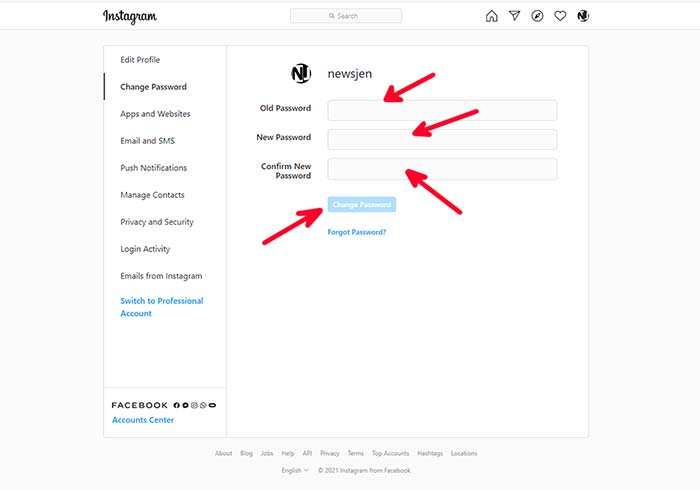
Step 5 – Now enter the new password and confirm it by entering it again.
Step 6 – Click on the “Change Password” button.
Voila! You have successfully changed your Instagram password.
These are the simple steps to change your IG password on your PC.
Wanna change your Instagram username? Check this guide about how you can change your Instagram username.
The above two methods are to change your password. But if you have forgotten your Instagram account password then you can also reset your password.
How To Reset Instagram Password?
If you forgot your password you have to reset your Instagram password. You can reset your password in the app as well as on the website. Here are some steps for an Instagram password reset.
Step 1 – First, open the Instagram app or visit instagram.com through any browser.
Step 2 – Now tap on “Get help logging in” in the app or click on “forgot password?”
Step 3 – Enter your username, email, or phone number.
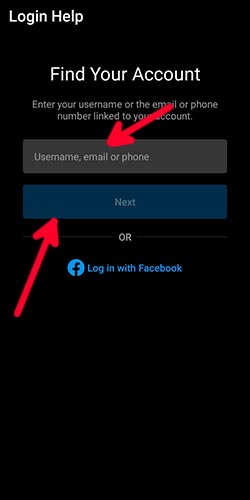
Step 4 – Tap on “Next” in the app or click on the “Send Login Link” on PC.
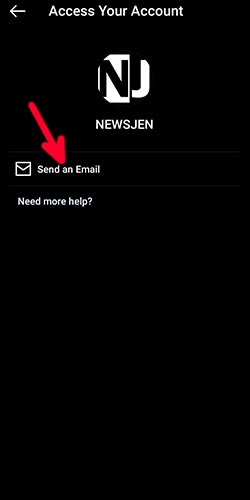
Step 5 – You will receive the OTP on your registered mail, or you will receive an OTP (One Time Password) in your registered phone number.
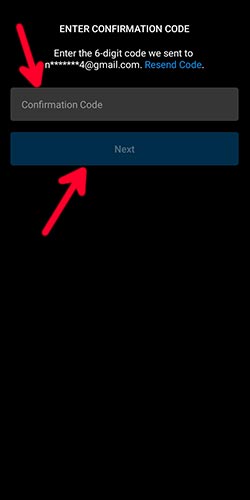
Step 6 – Enter the OTP and now choose a new password and confirm it.
This is the guide to reset to password. You can reset your password by following the simple steps.
I recommend choosing a strong password. Always try to choose a longer password. You can use a mix of alphabetic and numeric characters, a mix of upper and lower case, and symbols to make the password strong.
You can use a free password manager called Bitwarden. It’s a free password manager and generator. Just head over to the site and create a free account. And you can create and store so many passwords.
Here is a detailed guide on how you can delete your Instagram account.
How To Change Instagram Password Without Email?
You haven’t access to the registered mail and want to change your password. Or you might be registered on Insta with your mobile number.
Yes, you can change your Instagram password without the email. But in this case, you have to reset your password with your phone number. If you forgot your Instagram password and email, you can reset it with your phone number. Make sure you have access to the mobile number that is registered on Instagram. You have to verify it with OTP.
If you want to know about how to turn on Dark mode on Instagram App. Check this blog.
How To Change Instagram Password Without Old Password?
You can’t change your Instagram password without the old password.
But wait?
If you want to change your Instagram password without an old password, you should reset the password. I have already shared the methods to reset the password. That’s the only way to login back into your account.
How To Change Instagram Password If Forgotten?
Forgotten Instagram password?
Don’t worry you can change your password. Just you have to reset your password instead of changing it. I have shared how you can reset your IG password.
I have shared all the possible ways to change your Instagram password. Now I am 101% sure that you will be able to change your Insta password.
Conclusion
We should keep changing passwords to keep our accounts secure. This is recommended by cyber security experts. You can keep your account secure if you keep changing it.
I hope this guide will help you to change and reset your Instagram password by following the above steps.
Make sure you remember your password. Do not make silly mistakes like writing passwords on notepads or anywhere. Just remember the password or you can see a password manager.
Let me know in the comment if you still have any doubt.
