People love the dark mode feature on some apps. This feature is really helpful, especially at night. If we enable the dark mode, it reduces eye strain.
Today I am going to share how to enable dark mode On Instagram in 2022.
Some people also use the dark mode all the time (All Day) in some apps. I guess some people love the dark mode in apps. The dark mode also saves your phone’s battery. This might be one reason that people like the dark mode feature. You can check this post about Dark Mode by Healthline.
Dark Mode is available in many apps. Almost all social media apps including Facebook, Twitter, Youtube already have the dark mode feature.

But what about Instagram?
Yes, you can use dark mode on the Instagram app also. Instagram recently rolled out the dark mode feature in the app.
So here I am with a new post that describes how to turn on dark mode in Instagram.
It doesn’t matter if you are using iOS or Android, you can turn on the IG dark mode feature on both.
Let’s see how to turn on dark mode on Instagram.
Table of Contents
How To Turn On Dark Mode On Instagram On Android?
I am going to share a step-by-step guide to turn dark mode in Insta. The methods are different for Android users as well. If you are using below Android 10 then there’s a different way otherwise if you’re using above 10 then I am going to another method.
The first method is for Android 10 & 10+ users. The second method is below Android 10.
If you are using Android 10 or greater then you can follow the steps to turn on dark mode.
How to put Instagram on dark mode (Android 10 or 10+)
Step 1 – Go to your Android Smartphone’s “Settings”.
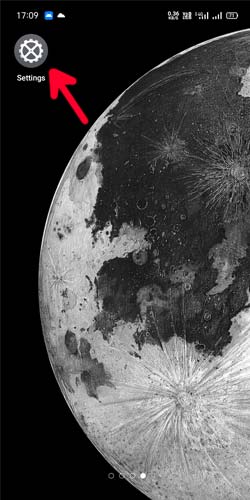
Step 2 – Now tap on “Display & Brightness”.
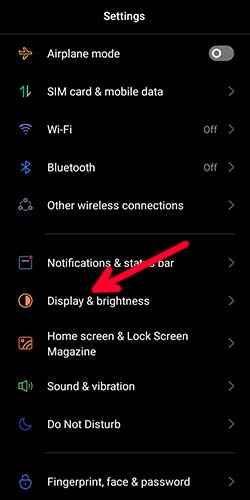
Step 3 – Enable the “Dark Mode” on your Smartphone.
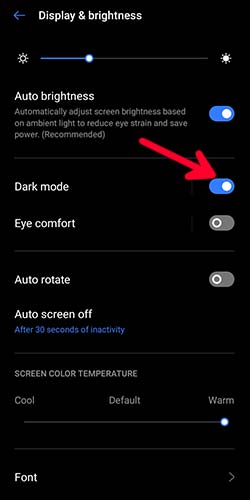
Step 4 – Then open the Instagram app and the dark mode will enable automatically.
If you turn on dark mode in your Smartphone’s Settings, you may see Dark Mode enabled on other apps also.
This is the process to enable dark mode on Android 10 or greater.
Do you want to change your Instagram password? If yes then here is a guide on how to change or reset Instagram password.
How To Turn On Dark Mode On Instagram?
Are you using lower than Android 10? No worry you can still use the dark mode feature.
How to turn on dark mode on Instagram Android. (If you using lower than 10.)
Step 1 – First of all, just go to the Play Store and update the Instagram app.
Step 2 – Open the app and tap on the three-Line Menu (In the top right).
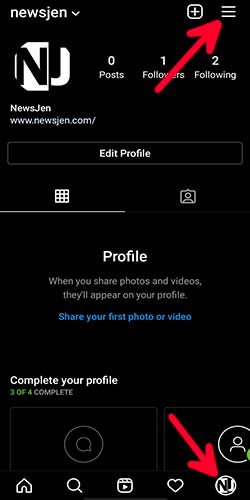
Step 3 – Tap on the “Settings”.
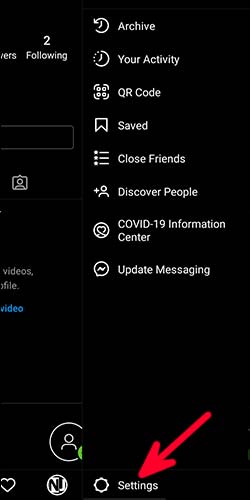
Step 4 – Tap on “Theme”.
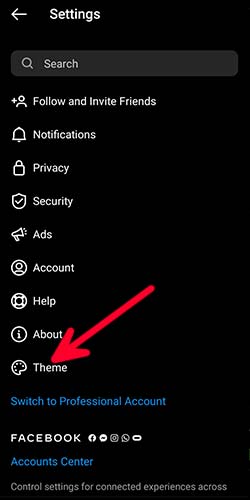
Step 4 – Now tap on the “Dark”.
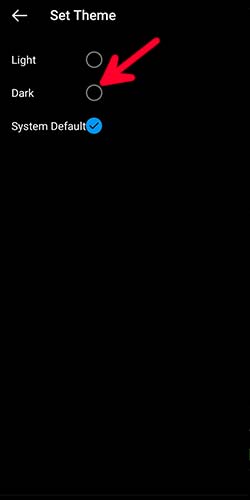
You have enabled the dark mode on Instagram.
Are you bored with your Instagram username? Follow the steps in this blog to change your Instagram username.
I have shared how you can enable dark mode on Android. Now it’s time to share how you can enable dark mode on iOS.
How To Enable Instagram Dark Mode On iOS?
Are you using Instagram on iPhone or iPad and want to enable dark mode? You can enable dark mode on the iOS operating system as well.
In the iOS version of the Instagram app, there’s no dark mode available in the iOS app. But you can use the dark mode feature on iOS.
Follo the steps below to enable dark mode on iPhone.
How to get dark mode on Instagram on iPhone:
- Go to your iPhone/iPad‘s “Settings”.
- Tap “Display & Brightness“.
- Now enable the dark mode.
- Then open the Instagram app. You can see the dark mode enabled on the app as well.
- You are done.
Download Instagram videos, stories, reels, photos by visiting this blog.
How To Turn Off Instagram Dark Mode?
You can turn off dark mode Instagram easily.
The procedures to turn off dark mode on IG is different for Android and iOS. No worry I am going to share both ways.
Let’s start with Android.
Step 1 – On your Android device, just open the Instagram app.
Step 2 – Tap on Profile and then tap on the three-line menu.
Step 3 – Now tap on “Settings”.
Step 4 – Then tap on “Theme”.
Step 5 – Tap on “Light”.
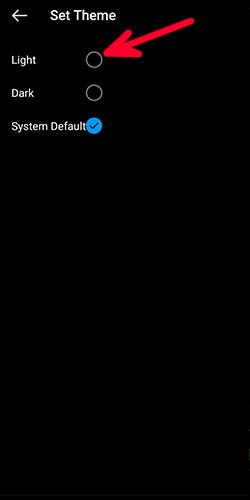
You have turned it off.
If you turned on the device’s dark mode. Just turn it off by visiting Settings->Display & Brightness->Dark Mode.
If you want to delete your Instagram account then here is a step-by-step tutorial on how to delete Instagram account permanently.
As in the iOS version of the Instagram app, the dark mode feature is not available. So if you turned dark mode on your iOS device just follow the steps to turn it off.
- On the iOS device just visit Settings.
- Now tap on “Display and Brightness”.
- Tap on “Light” to turn it off.
How To Get Dark Mode On Instagram?
You need to update the Instagram app to get dark mode on Instagram. If you are using an Android device you can get this feature by updating the Instagram app.
But if you are using an iOS-based device you have to enable the dark mode in your device settings.
Although you can use this feature on Android 10. I have tested this.
Conclusion
The dark mode is a great feature that comes with most of the current phones. The dark mode feature consumes less battery. And it also reduces our eyes strain.
In this digital era, it is very important to take care of our health as much as we can. Many people are already suffering from health issues all over the world because of the screen time we spent on devices.
So I think we should take care of our health as much as we can.
I have shared how you can enable dark mode on Instagram on both Android and iOS.
In the iOS Instagram app, dark mode is not available. But you can use the feature on your iOS device by enabling the dark mode in your device settings.
